Moving from Google Analytics to Fathom
For many years Google (Universal) Analytics was the de-facto standard tool to track visitor data on your websites. It was easy to set up, provided site owners with plenty of information, and - most importantly - it was free. Up until a couple of years ago hardly anybody gave it a second thought before adding the GA tracking script to their sites.
This started to change in the recent years, with topics like privacy and data protection becoming more prominent. This was amplified by laws such as GDPR in Europe and CCPA in California, but also by many people starting to question Google's business model. While GA was free to use for the site admin, it was ultimately the site's visitors paying with their data, in most cases without consent.
This created a market for better alternatives. After playing around with self-hosted Matomo for a bit, I ultimately ended up switching over to Fathom for all my personal sites and haven't looked back.
The Death of Universal Analytics
There were already plenty of good reasons to switch, but then Google themselves provided another one by announcing the end of life for Universal Analytics. This version, which the web had been using since 2012, will stop functioning on July 1st 2023 in favor of the new version Google Analytics 4.
In a move understood by nobody, they decided not to provide any way of importing your historic data from Universal Analytics into Analytics 4. So you're given no choice but to switch and lose basically everything that you tracked up until the day you started using the new version.
While most people will probably never need to know how many visitors they had seven years ago, it's simply terrible customer service and made many more developers look out for alternatives.
And companies like Fathom decided to use the opportunity and show Google how it's done.
Migrating Data from Google to Fathom
Once Fathom released their Google Analytics import tool, I was finally ready to move my last website over. All the other ones were already running privacy first analytics, but with this site I really didn't want to lose all the historical data since launching it in 2010, so I had been putting it off until now.
The first step is very easy but felt great: I removed the Google tracking script and added the Fathom one instead. This ensured that Fathom already collected the new data and nothing would be tracked twice.
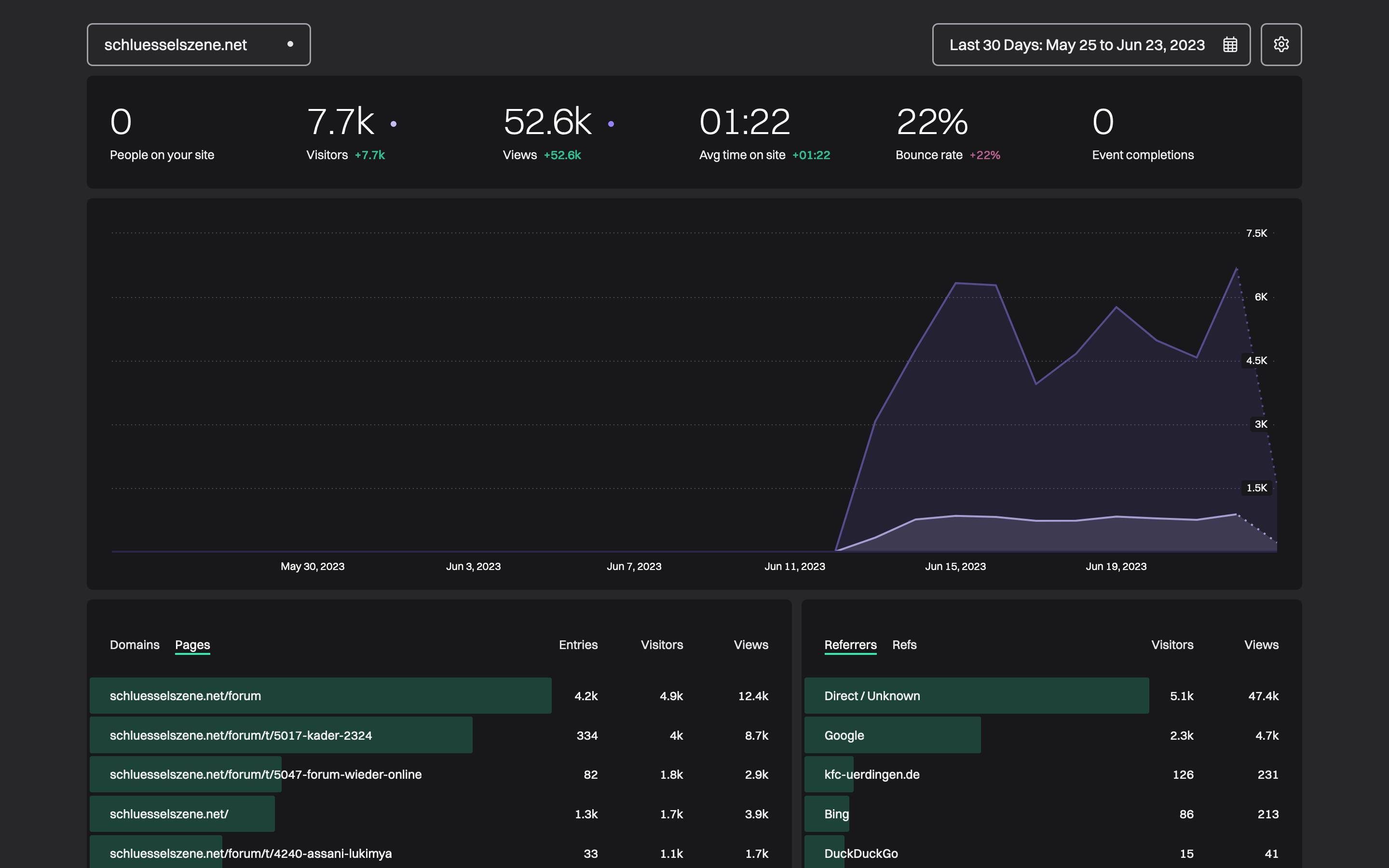
A look at the dashboard before importing the historical data - I started tracking with Fathom on June 12th 2023.
Using the importer was as easy as expected. Simply authorize Fathom to access your Google Analytics data, tell it which Google property to import into which site, and click the button to start the fully automatic process.
You can also adjust the date ranges, but for me importing everything from day 1 was the perfect default.
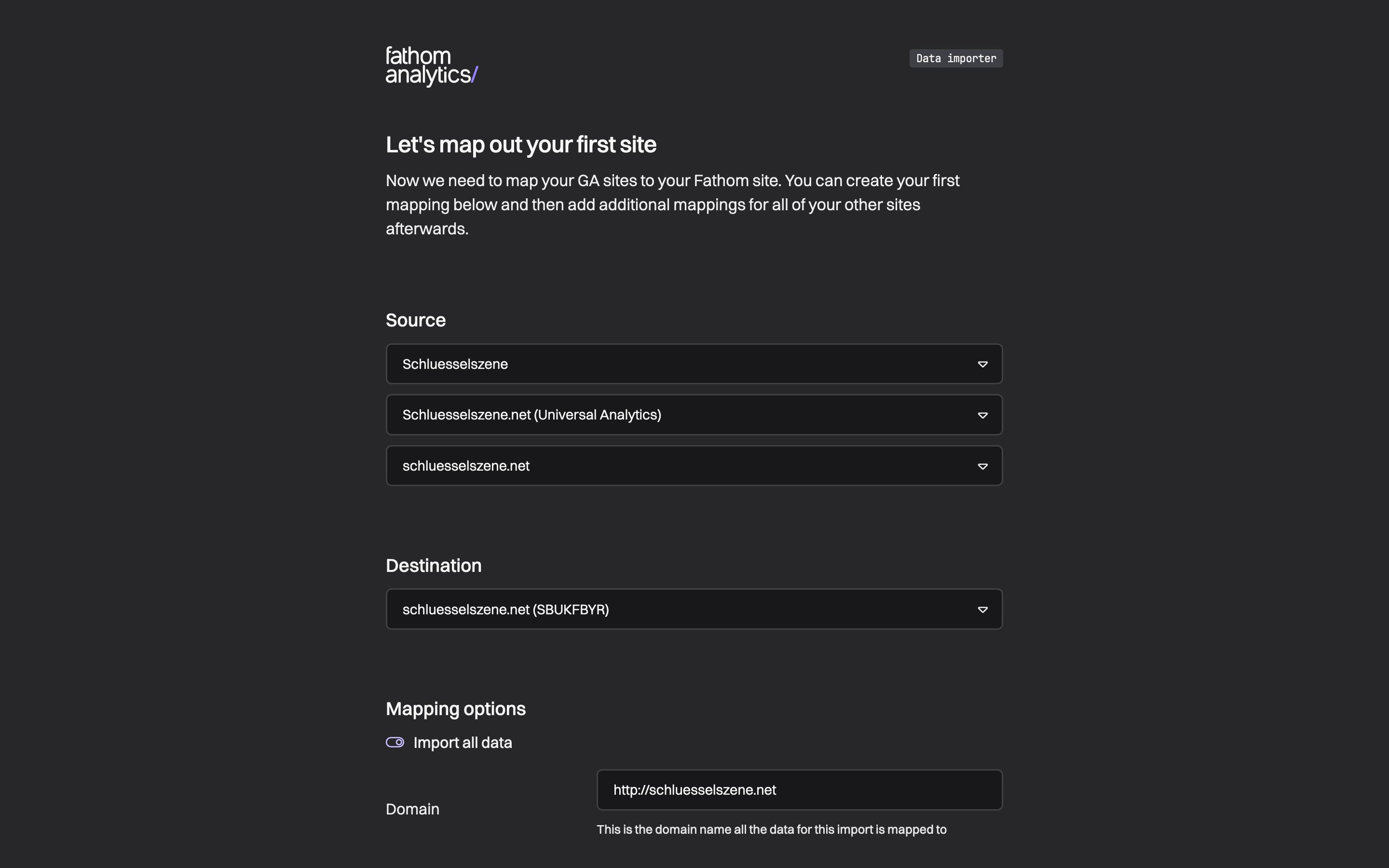
Mapping the Google Analytics property to the Fathom one in the importer.
I was expecting to wait a while for the import to finish. After all the data contained 5 million visitors and close to 40 million page views, which at least to me sounds like fairly big chunk of information.
But only 12 minutes later I received an email letting me know the process had finished.
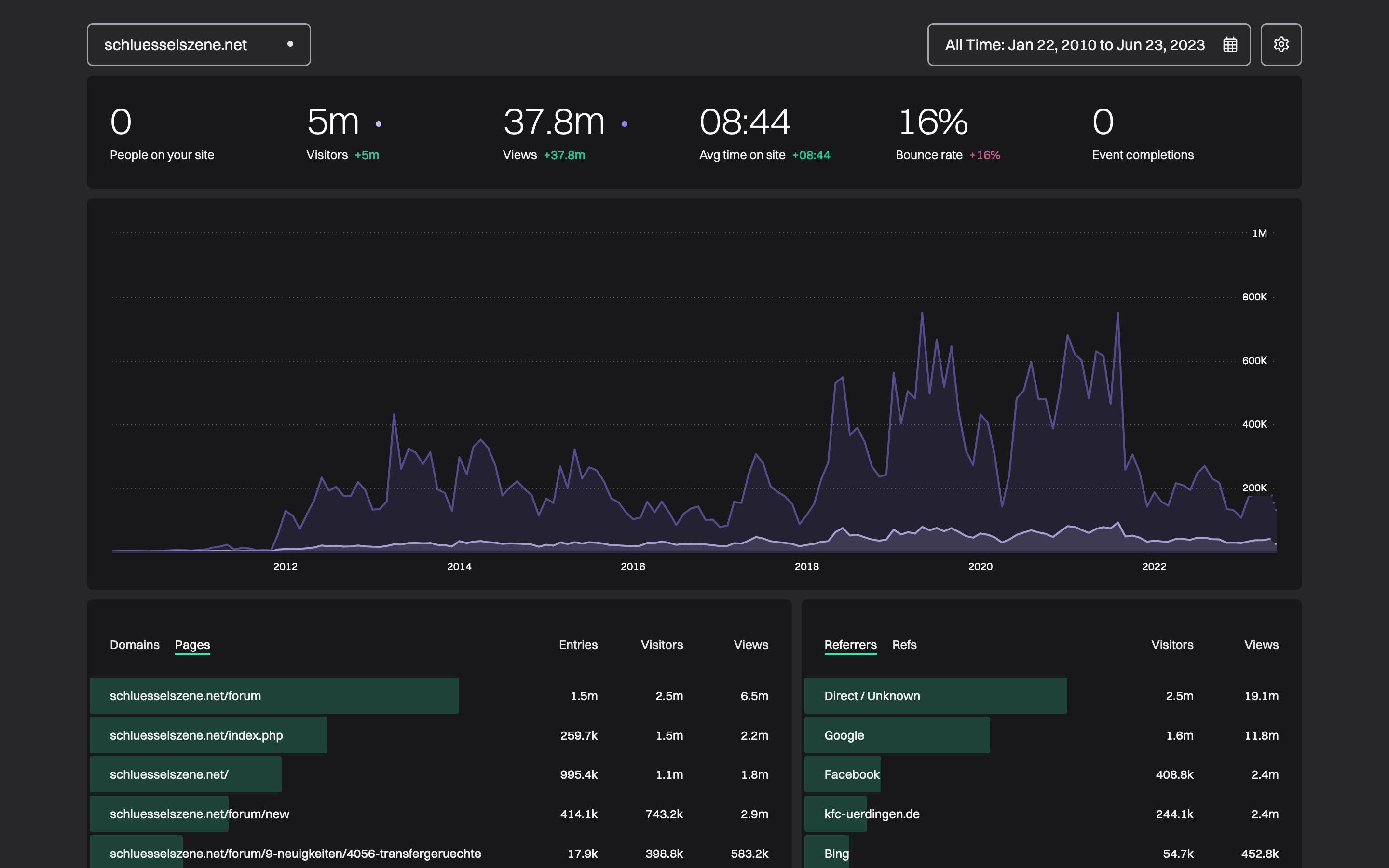
The Fathom dashboard after the successful import, showing data all the way back to January of 2010.
And there you have it: all my data starting from January 22nd 2010 in my Fathom dashboard. Time to delete that old Google Analytics account!
Why I recommend Fathom
Now why did I decide to move to Fathom anyways? There are a couple of reasons why I love it and also recommend it to my clients and pretty much anybody who asks for my opinion:
Protect your users' data
Yes, it's a bit of an idealistic point, but I do believe we should try not to screw our visitors over just for accessing our sites. When you allow Google to track their every move, you are doing them a disservice. And let's be honest: nobody really knows what Google does with all that information in the end.
As a less abstract bonus: Google Analytics is coming under fire in more and more jurisdictions. Not having it on your sites might even spare you some legal trouble down the road. Fathom on the other hand is GDPR compliant out of the box.
More complete information
When I ran a test a couple years ago, around 24% of the visitors to the site above were blocking Google Analytics via their browser or other tools. On sites with a younger and more technically versed audience, that number will be significantly higher.
While Fathom does also get blocked by some, the number is much lower in my experience, leading to a more complete dataset.
No annoying cookie banners
This is probably the biggest win for site owners and visitors at the same time. Fathom doesn't use any tracking cookies to provide their service. While that limits the data they can capture, it comes with one great advantage:
If you don't have any other marketing tools on your site, you don't need to add that annoying cookie popup. These legally required banners have become a plague all over the internet as of late, not having one will make your website so much more inviting to your users.
Easy to digest information
Google Analytics provided a lot of data - but hardly anybody knew what to do with all of this information. In fact, clients were often overwhelmed and unsure how to get to just the info they need to stay on top of things.
Some even had me build custom reports in Google Data Studio to avoid looking at the messy GA dashboard at all.
With Fathom I have no issue simply providing a client with a link to the full dashboard. Everything they need is right there and easily filtered.
Give it a Try!
Over the last few months I already had multiple clients reach out to me about alternatives for Google Analytics. If you're also looking for one, feel free to use this link for a $10 discount on your first invoice.